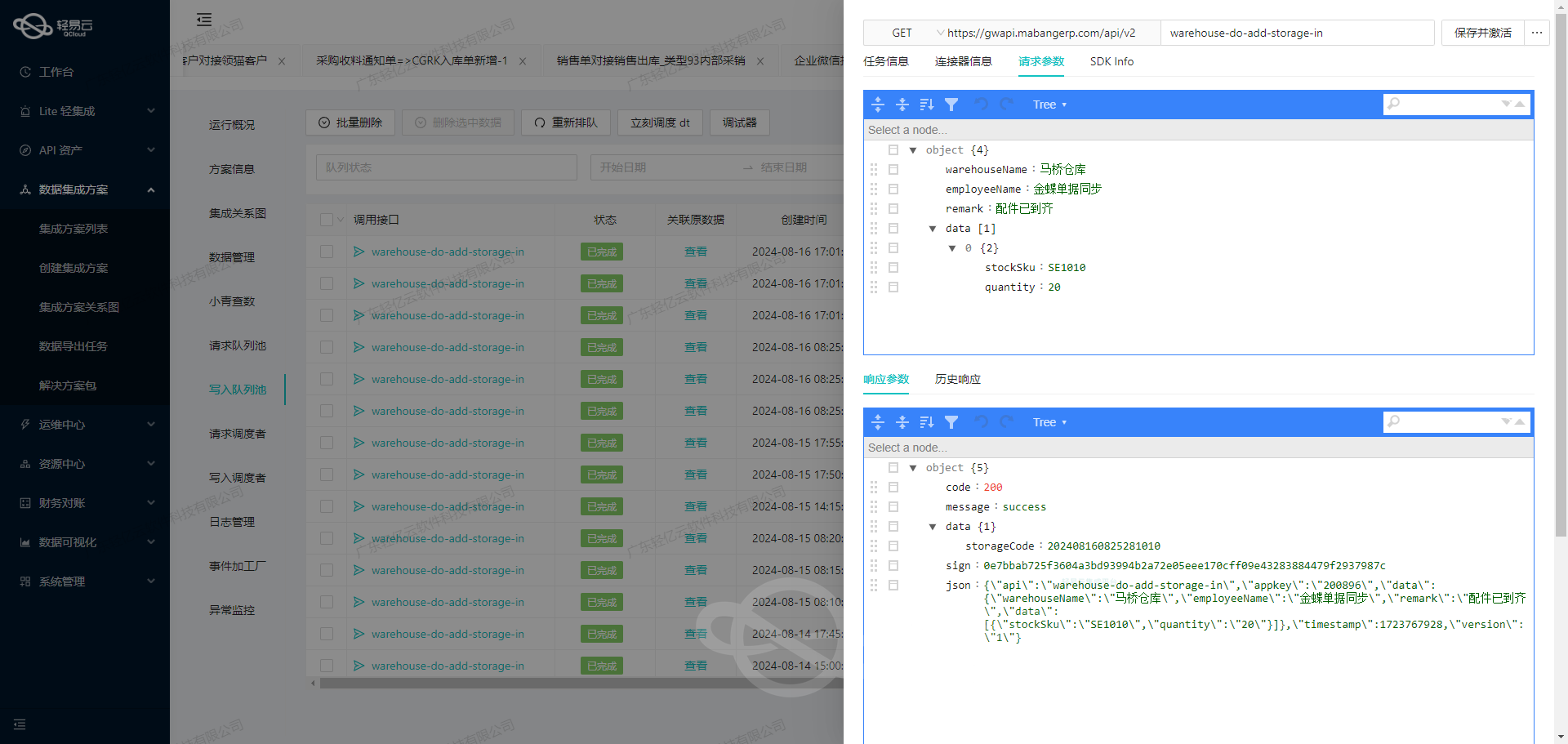金蝶云星空与旺店通·企业奇门数据集成案例:调拨单对接到旺店通其他出库
在现代化业务环境中,跨系统的数据流转和实时处理已成为企业提升运营效率的关键之一。本案例探讨了如何通过轻易云数据集成平台,将金蝶云星空的调拨单数据无缝对接到旺店通·企业奇门,实现库存管理的自动化,并确保各环节数据准确性和及时性。
背景与挑战
该方案核心任务是将金蝶云星空中的调拨单高效、可靠地写入到旺店通·企业奇门对应的出库订单。问题主要体现在以下几个方面:
- API接口调用及分页处理:需要解决从金蝶云星空获取大量调拨单数据时的分页和限流问题,通过调用
executeBillQuery接口。 - 数据格式转换:两套系统之间存在显著的数据结构差异,需在集成过程中实现自定义的数据转换逻辑,以适应双方特定需求。
- 异常处理与稳定性保障:实时监控每一个集成环节,并实现在发生异常时能够快速响应和重试机制,如调用
wdt.stockout.order.push接口进行写入操作。
方案设计
基于上述背景,我们使用轻易云的一系列功能,包括集中监控、可视化设计工具以及强大的数据质量监控能力,有针对性地设计并实施了解决方案。具体步骤如下:
- 调用金蝶云星空API
executeBillQuery按需抓取符合条件的调拨单数据,同时设置合适的分页参数以控制请求次数并防止触发限流机制。 - 使用轻易云提供的数据转换工具,将获取到的信息映射为旺店通·企业奇门所需的字段格式,并进行必要的数据清洗和规范化处理。
- 对于批量写入部分,通过制定详细的流程,在保证吞吐量达标同时,不丢失任何一条关键信息。借助错误重试机制,当推送过程中出现故障或异常时,可以自动恢复并重新尝试发送未成功记录。
- 利用平台提供的一致性校验功能,对打包上传前后的内容进行双向核对,确保所有传递的信息无误且完整。
以上初步讨论涵盖了整个项目在技术层面的要点。在后续文章中,我们会进一步深入具体操作细节及代码示例,展示全流程配置方法,以及实际应用过程中遇到的小贴士与最佳实践总结。
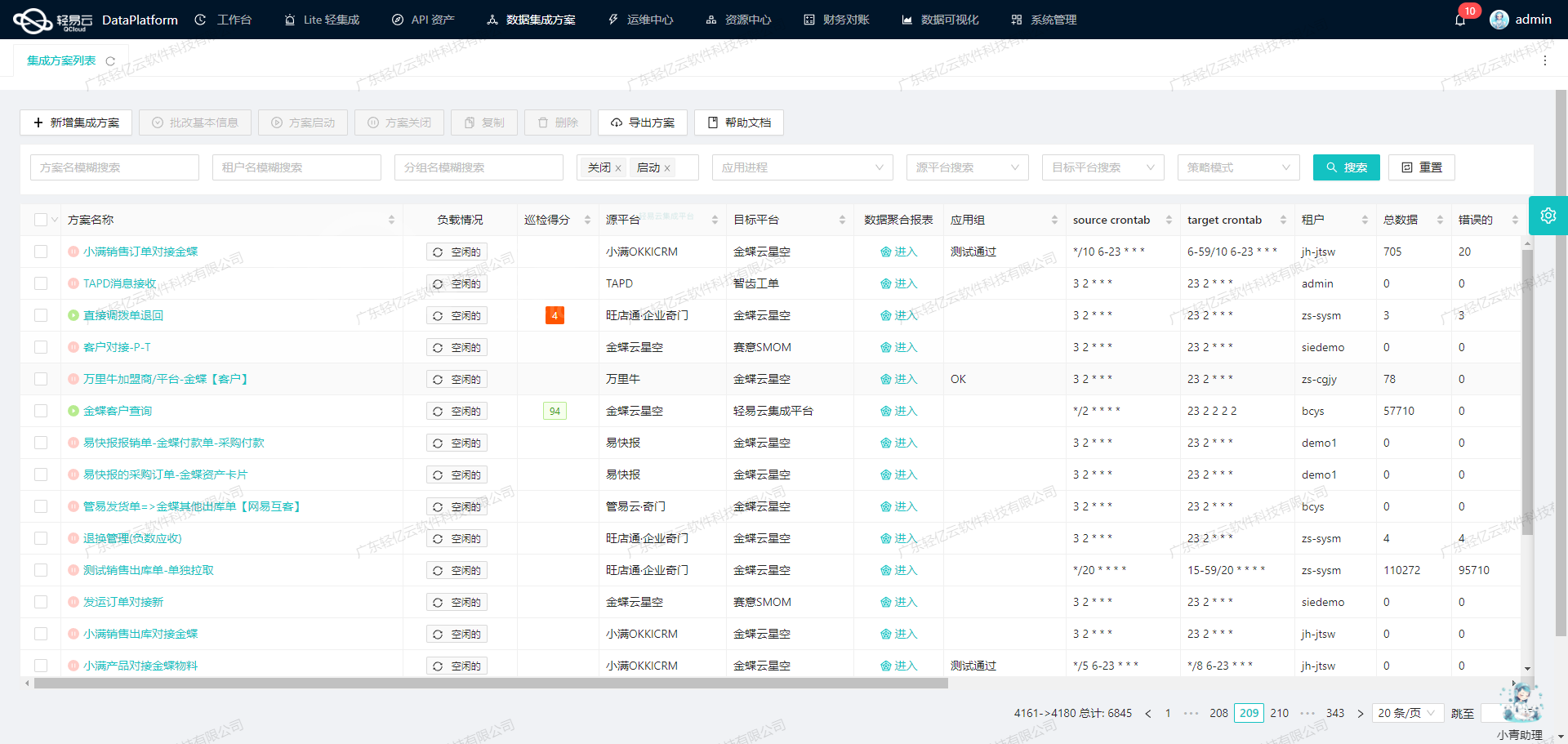
调用金蝶云星空接口executeBillQuery获取并加工数据
在数据集成过程中,调用源系统的API接口是至关重要的一步。本文将详细探讨如何通过轻易云数据集成平台调用金蝶云星空的executeBillQuery接口,以获取并加工调拨单数据,并对接到旺店通其他出库系统。
接口配置与请求参数
在轻易云数据集成平台中,我们首先需要配置元数据,以便正确调用金蝶云星空的API接口。以下是元数据配置的关键部分:
{
"api": "executeBillQuery",
"effect": "QUERY",
"method": "POST",
"number": "FID",
"id": "FBillNo",
"idCheck": true,
"request": [
{"field":"FBillEntry_FEntryID","label":"FBillEntry_FEntryID","type":"string","describe":"111","value":"FBillEntry_FEntryID"},
{"field":"FID","label":"FID","type":"string","describe":"111","value":"FID"},
{"field":"FBillNo","label":"FBillNo","type":"string","describe":"111","value":"FBillNo"},
{"field":"FDocumentStatus","label":"FDocumentStatus","type":"string","describe":"111","value":"FDocumentStatus"},
{"field":"FStockOrgId_FNumber","label":"FStockOrgId_FNumber","type":"string","describe":"111","value":"FStockOrgId.FNumber"},
{"field":"FDate","label":"FDate","type":"string","describe":"111","value":"FDate"},
{"field":"FBillTypeID_FNumber","label":"FBillTypeID_FNumber","type":"string","describe":"111","value":"FBillTypeID.FNumber"},
{"field":"FTransferBizType","label":"FTransferBizType","type":"string","describe":"111","value":"FTransferBizType"},
{"field":"FStockOutOrgId_FNumber","label":"FStockOutOrgId_FNumber","type":"","describe":"","value":""},
// ... 其他字段省略
],
"otherRequest": [
{"field": "Limit", "label": "Limit", "type": "string", "describe": "金蝶的查询分页参数", "value": "{PAGINATION_PAGE_SIZE}"},
{"field": "FieldKeys", "label": "FieldKeys", "type": "array", "describe": "", "value": "{MAIN_REQUEST}"},
{"field": "TopRowCount", "label": "", "type": "", "describe": ""},
{"field": "FilterString", "label": "", "type": "", "describe":"","value":"'{{LAST_SYNC_TIME|datetime}}' and FSrcStockId.FNumber='007' and FStockOutOrgId.FNumber='102'"},
{"field": "", "", "", ""},
// ... 其他字段省略
],
// ...
}请求参数解析
- 基本字段:如
FBillEntry_FEntryID、FID、FBillNo等,这些字段用于标识和过滤调拨单的数据。 - 分页参数:包括
Limit、TopRowCount、StartRow等,用于控制查询结果的分页。 - 过滤条件:通过
FilterString字段指定,如示例中的条件'{{LAST_SYNC_TIME|datetime}}' and FSrcStockId.FNumber='007' and FStockOutOrgId.FNumber='102',确保只获取符合条件的数据。
调用API并处理响应
在配置好元数据后,通过轻易云平台发起HTTP POST请求,调用金蝶云星空的API接口。以下是一个简化的示例代码:
import requests
import json
url = 'https://api.kingdee.com/executeBillQuery'
headers = {'Content-Type': 'application/json'}
payload = {
# 根据元数据配置构建请求体
}
response = requests.post(url, headers=headers, data=json.dumps(payload))
if response.status_code == 200:
data = response.json()
# 数据处理逻辑
else:
print(f"Error: {response.status_code}")数据清洗与转换
获取到原始数据后,需要进行清洗和转换,以便适配目标系统(如旺店通)的需求。常见的数据清洗操作包括:
- 字段映射:将金蝶云返回的数据字段映射到目标系统所需的字段。
- 格式转换:如日期格式、数值类型等转换。
- 数据过滤:剔除不必要的数据,确保只保留有效信息。
例如,将金蝶云返回的调拨单号(FBillNo)映射为旺店通系统中的订单号:
def map_fields(data):
mapped_data = []
for entry in data:
mapped_entry = {
'order_no': entry['FBillNo'],
'status': entry['FDocumentStatus'],
# ...其他字段映射
}
mapped_data.append(mapped_entry)
return mapped_data
cleaned_data = map_fields(response.json())写入目标系统
最后,将清洗和转换后的数据写入目标系统(如旺店通)。这一步通常通过调用目标系统的API接口实现。
target_url = 'https://api.wangdiantong.com/orders'
target_headers = {'Content-Type': 'application/json'}
for entry in cleaned_data:
target_response = requests.post(target_url, headers=target_headers, data=json.dumps(entry))
if target_response.status_code != 200:
print(f"Failed to write entry: {entry['order_no']}")通过上述步骤,我们完成了从金蝶云星空获取调拨单数据,并将其对接到旺店通其他出库系统的全过程。这不仅提高了数据处理效率,还确保了不同系统间的数据一致性和准确性。
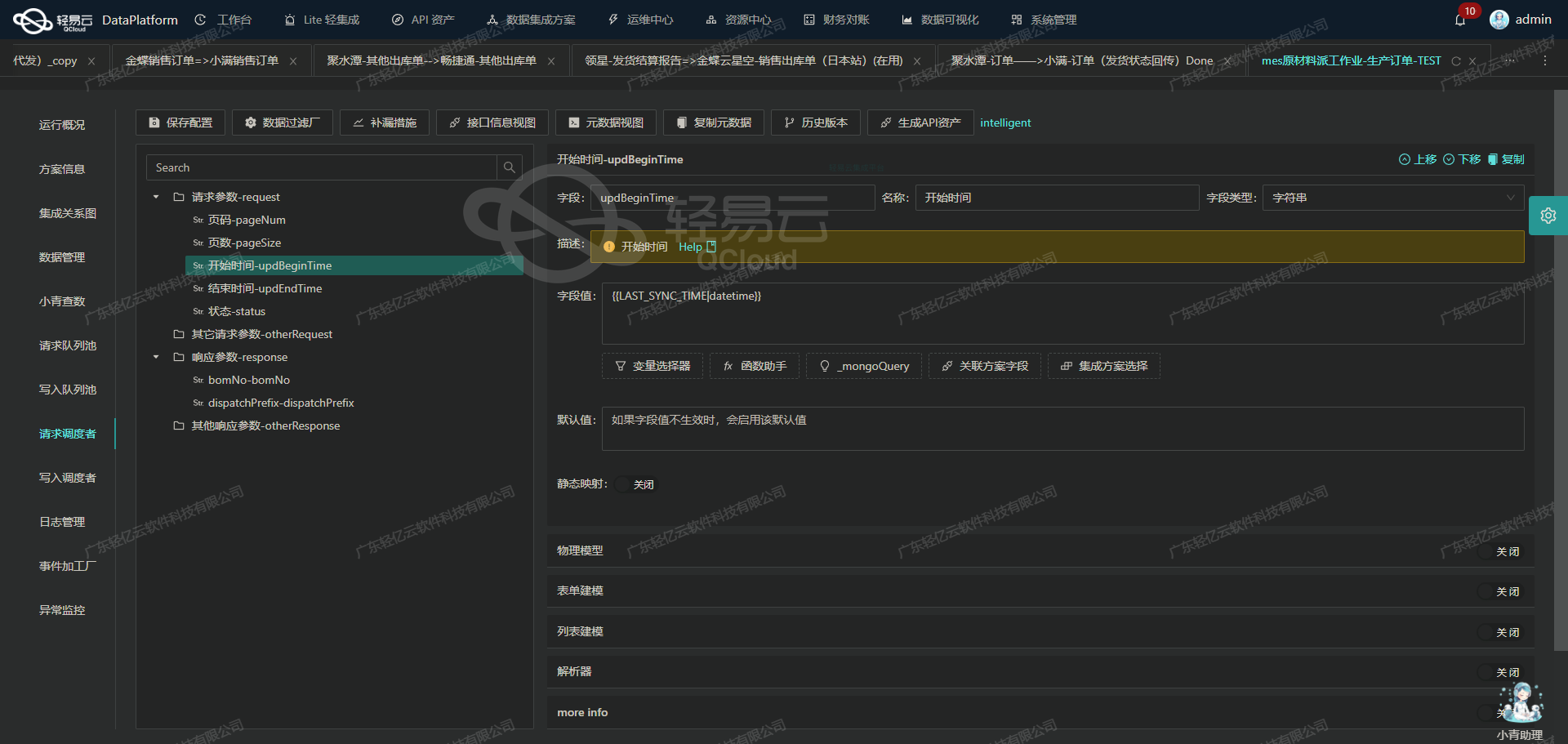
使用轻易云数据集成平台实现调拨单对接到旺店通其他出库
在数据集成生命周期的第二步,我们需要将已经集成的源平台数据进行ETL转换,使其符合目标平台旺店通·企业奇门API接口所能够接收的格式,并最终写入目标平台。以下是具体的技术实现过程。
1. API接口配置
首先,我们需要配置旺店通·企业奇门API接口,以便能够接收和处理调拨单数据。根据提供的元数据配置,我们需要调用wdt.stockout.order.push接口,使用POST方法提交数据。
{
"api": "wdt.stockout.order.push",
"effect": "EXECUTE",
"method": "POST",
"idCheck": true,
"request": [
{
"field": "outer_no",
"label": "外部单号",
"type": "string",
"value": "{FBillNo}"
},
{
"field": "warehouse_no",
"label": "仓库编号",
"type": "string",
"value": "{FSrcStockId_FNumber}"
},
{
"field": "remark",
"label": "备注",
"type": "string",
"value": "金蝶调拨单"
},
{
"field": "is_check",
"label": "是否审核",
"type": "string",
"value": "1"
},
{
"field": "detail_list",
"label": `货品明细节点{FBillEntry_FEntryID}`,
`type`: `array`,
`value`: `detail_listss`,
`children`: [
{
`field`: `spec_no`,
`label`: `商家编码`,
`type`: `string`,
`value`: `{detail_listss.FMaterialId_FNumber}`
},
{
`field`: `num`,
`label`: `出库数量`,
`type`: `string`,
`value`: `{detail_listss.FQty}`
},
{
`field`: `price`,
`label`: `原价`,
`type`: `string`,
“value”: “1”
}
]
}
],
“otherRequest”: [
{
“field”: “stockout_info”,
“label”: “stockout_info”,
“type”: “string”,
“describe”: “111”,
“value”: “1”
}
],
“operation”: {
“method”: “merge”,
“field”: “FBillNo”,
“bodyName”: “detail_listss”,
“bodySum”: [“FQty”],
“header”: [“FBillNo”,“FSrcStockId_FNumber”],
“body”: [“FMaterialId_FNumber”,“FQty”]
}
}2. 数据请求与清洗
在这个阶段,我们从源系统中获取调拨单数据,并进行必要的数据清洗和预处理。例如,确保每个字段的数据类型和格式都符合目标API的要求。以下是一个示例代码片段,用于从源系统获取数据并进行初步清洗:
import requests
# 从源系统获取调拨单数据
source_data = requests.get('source_system_api_url').json()
# 数据清洗和预处理
cleaned_data = []
for entry in source_data:
cleaned_entry = {
'FBillNo': entry['bill_no'],
'FSrcStockId_FNumber': entry['warehouse_code'],
'detail_listss': [
{
'FMaterialId_FNumber': item['material_code'],
'FQty': item['quantity']
} for item in entry['items']
]
}
cleaned_data.append(cleaned_entry)3. 数据转换与写入
接下来,我们将清洗后的数据转换为目标平台所需的格式,并通过API接口写入目标平台。以下是一个示例代码片段,用于将清洗后的数据转换并写入旺店通·企业奇门:
import json
# 转换数据为目标平台格式
def transform_data(cleaned_data):
transformed_data = []
for entry in cleaned_data:
transformed_entry = {
'outer_no': entry['FBillNo'],
'warehouse_no': entry['FSrcStockId_FNumber'],
'remark': '金蝶调拨单',
'is_check': '1',
'detail_list': [
{
'spec_no': item['FMaterialId_FNumber'],
'num': item['FQty'],
'price': '1'
} for item in entry['detail_listss']
]
}
transformed_data.append(transformed_entry)
return transformed_data
# 写入目标平台
def write_to_target_platform(transformed_data):
api_url = 'https://api.wangdian.cn/erp_open'
for data in transformed_data:
response = requests.post(api_url, json=data)
if response.status_code == 200:
print(f"Data written successfully: {data}")
else:
print(f"Failed to write data: {data}, Response: {response.text}")
transformed_data = transform_data(cleaned_data)
write_to_target_platform(transformed_data)通过上述步骤,我们实现了从源系统获取调拨单数据、进行ETL转换,并最终将其写入目标平台旺店通·企业奇门。这一过程不仅确保了数据的一致性和准确性,还极大提升了业务流程的自动化程度。