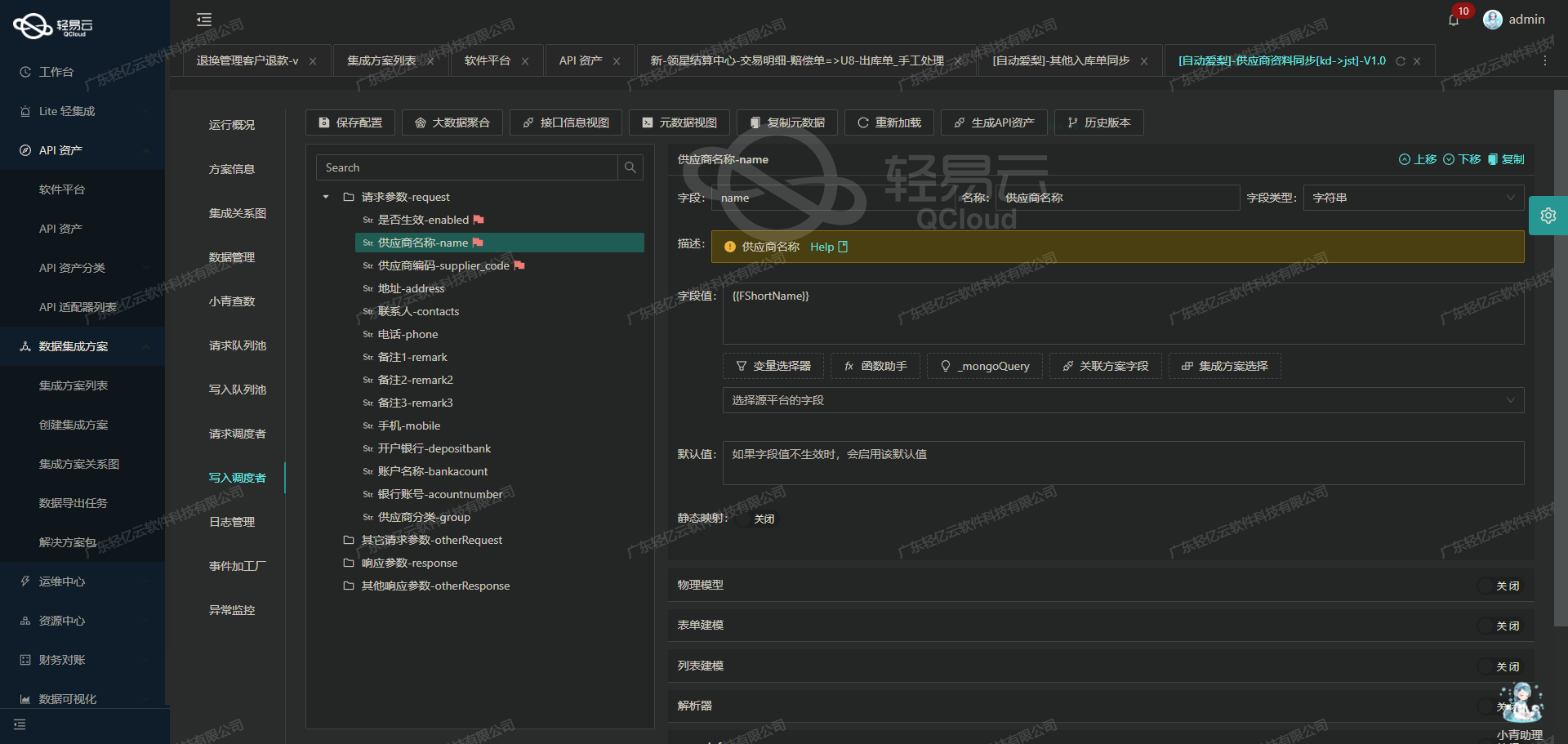马帮数据集成到MySQL案例解析
在本次技术分享中,我们将深入探讨如何通过轻易云数据集成平台,将马帮的MSKU列表数据高效、可靠地集成到MySQL数据库。从API接口调用的实现,到数据格式转换及异常处理机制,一一详述,以期为有类似需求的企业提供参考。
本方案命名为“马帮MSKU列表(listing)=>MYSQL”,强调了从马帮系统获取的数据将被批量写入至MySQL,确保每条记录都不丢失。整个过程依赖于几个关键特性:定时抓取、分页处理、高吞吐量写入和智能监控系统。
首先,通过调用hwc-get-listing API,从马帮获取实时更新的MSKU列表。这一步骤需要妥善处理接口限流和分页问题,确保大规模数据查询的稳定性和连续性。具体实现过程中,为避免遗漏数据,会设置有效的重试机制,并结合集中监控与告警功能进行实时跟踪。
接下来,对获取的数据进行必要的数据质量监控和自定义转换逻辑,以解决由于业务需求或两者之间的数据结构差异带来的兼容性问题。例如,可以采用轻易云平台的可视化设计工具,将JSON格式转化为符合MySQL表结构要求的数据对象,并对字段值进行相应映射及清洗操作。
最后,通过batchexecute API,实现大量MSKU记录快速而可靠地同步到目标MySQL数据库中。在此环节,高吞吐量能力得到了充分应用,有助于大幅提升整体效率。此外,还需注意集成过程中潜在异常情况,如网络中断或数据库写入失败等,均须预置完善的错误检测与重试策略,保障任务最终顺利完成。
以上便是此次案例分析开篇所覆盖的重要技术要点。在后续内容中,我们会更进一步挖掘具体实施细则,以及编码示例与性能优化建议。

调用马帮接口hwc-get-listing获取并加工数据
在数据集成的生命周期中,调用源系统接口是至关重要的第一步。本文将深入探讨如何通过轻易云数据集成平台调用马帮接口hwc-get-listing,并对获取的数据进行加工处理。
接口配置与调用
首先,我们需要配置元数据以便正确调用马帮的hwc-get-listing接口。以下是该接口的元数据配置:
{
"api": "hwc-get-listing",
"effect": "QUERY",
"method": "POST",
"number": "platformSku",
"id": "id",
"name": "shipmentId",
"idCheck": true,
"request": [
{"field": "page", "label": "当前页数", "type": "string", "value": "1"},
{"field": "pageSize", "label": "分页返回数据", "type": "string", "value": "500"}
],
"autoFillResponse": true,
"beatFlat": ["shopList"]
}该配置文件定义了API的基本信息和请求参数。我们使用POST方法发送请求,并设置分页参数page和pageSize,确保每次请求返回500条记录。
数据请求与清洗
在实际操作中,我们通过轻易云平台发送POST请求到马帮的hwc-get-listing接口。以下是一个示例代码片段,用于发起请求并处理响应:
import requests
import json
url = 'https://api.mabang.com/hwc-get-listing'
headers = {'Content-Type': 'application/json'}
payload = {
'page': '1',
'pageSize': '500'
}
response = requests.post(url, headers=headers, data=json.dumps(payload))
data = response.json()
# 检查响应状态
if response.status_code == 200 and data['success']:
listings = data['data']['shopList']
else:
raise Exception("API调用失败或返回错误")在这个示例中,我们首先构建请求头和请求体,然后发送POST请求。如果响应成功且包含有效数据,我们将其存储在变量listings中。
数据转换与写入
接下来,我们需要对获取的数据进行清洗和转换,以便写入目标数据库(例如MySQL)。假设我们需要提取每个商品的SKU、ID和发货ID,并将其写入MySQL数据库:
import mysql.connector
# MySQL数据库连接配置
db_config = {
'user': 'your_username',
'password': 'your_password',
'host': 'your_host',
'database': 'your_database'
}
# 建立数据库连接
conn = mysql.connector.connect(**db_config)
cursor = conn.cursor()
# 清洗和转换数据
for item in listings:
platform_sku = item.get('platformSku')
id_ = item.get('id')
shipment_id = item.get('shipmentId')
# 插入数据到MySQL
cursor.execute("""
INSERT INTO your_table (platform_sku, id, shipment_id)
VALUES (%s, %s, %s)
ON DUPLICATE KEY UPDATE
platform_sku=VALUES(platform_sku),
shipment_id=VALUES(shipment_id)
""", (platform_sku, id_, shipment_id))
# 提交事务并关闭连接
conn.commit()
cursor.close()
conn.close()在这个代码片段中,我们首先建立与MySQL数据库的连接,然后遍历从API获取的数据列表,将所需字段提取出来并插入到数据库中。如果记录已经存在,则更新相应字段。
自动填充与扁平化处理
轻易云平台提供了自动填充响应和扁平化处理功能。在元数据配置中,设置autoFillResponse: true和beatFlat: ["shopList"]可以简化数据处理过程,使得响应中的嵌套结构被自动展开为平面结构。这极大地减少了手动解析复杂JSON结构的工作量,提高了开发效率。
综上所述,通过合理配置元数据并利用轻易云平台强大的功能,可以高效地实现从马帮系统获取、清洗、转换并写入目标数据库的全过程。这不仅提升了数据集成的透明度和效率,也为后续的数据分析和业务决策提供了坚实的数据基础。
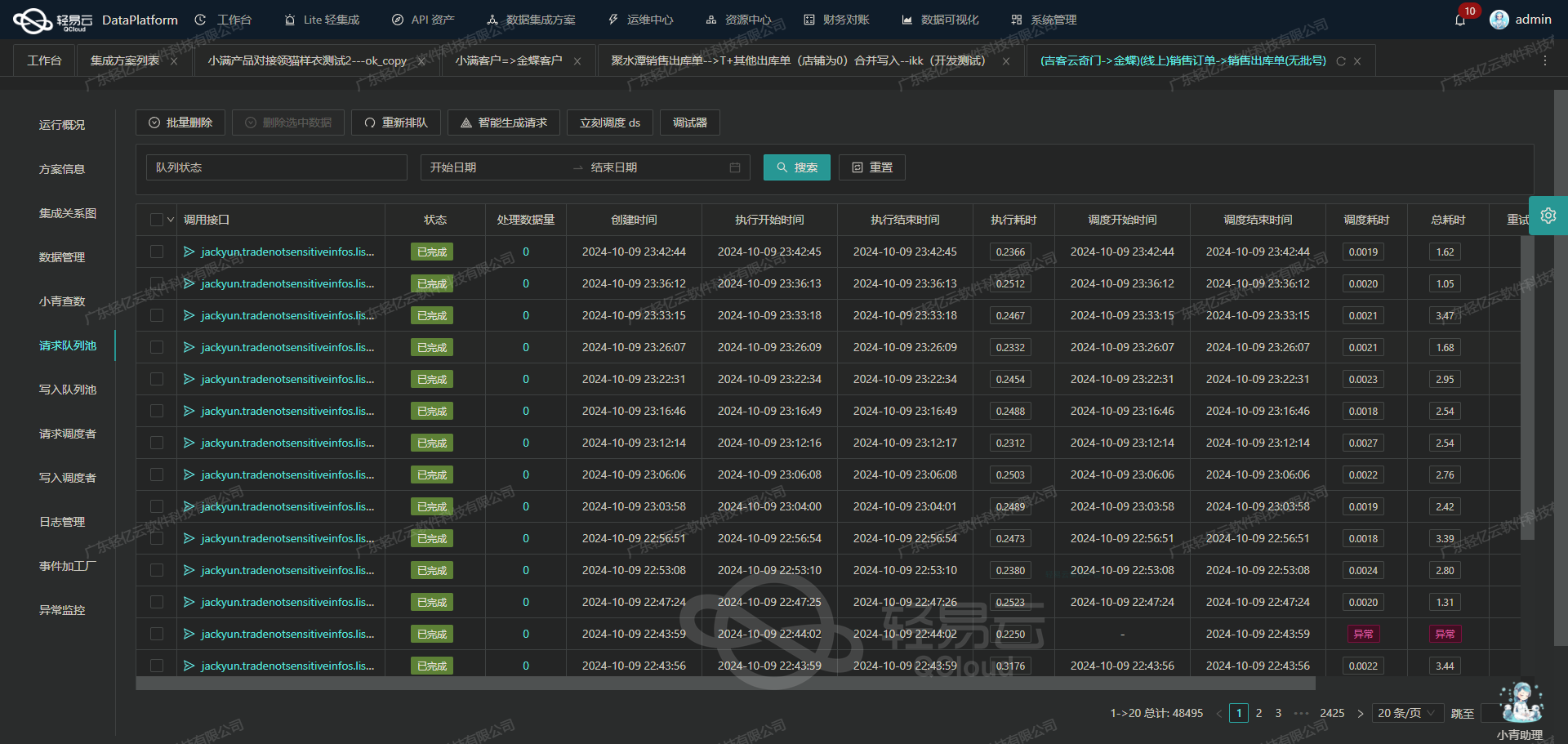
使用轻易云数据集成平台进行ETL转换与写入MySQLAPI接口的技术案例
在数据集成生命周期的第二步中,我们将已经集成的源平台数据进行ETL转换,转为目标平台 MySQLAPI接口所能够接收的格式,最终写入目标平台。以下是详细的技术实现过程。
元数据配置解析
我们使用如下元数据配置来完成ETL转换和写入操作:
{
"api": "batchexecute",
"effect": "EXECUTE",
"method": "SQL",
"number": "id",
"id": "id",
"name": "id",
"idCheck": true,
"request": [
{"field": "id", "label": "id", "type": "string", "value": "{id}"},
{"field": "platformSku", "label": "platformSku", "type": "string", "value": "{platformSku}"},
{"field": "title", "label": "title", "type": "string", "value": "{title}"},
{"field": "asin", "label": "asin", "type": "string", "value": "{asin}"},
{"field": "amazonsite", "label": "amazonsite", "type": "string",
"value":"{amazonsite}"},
{"field":"FNSKU","label":"FNSKU","type":"string","value":"{FNSKU}"},
{"field":"pictureUrl","label":"pictureUrl","type":"string","value":"{pictureUrl}"},
{"field":"price","label":"price","type":"string","value":"{price}"},
{"field":"shopIds","label":"shopIds","type":"string","value":"{shopIds}"},
{"field":"quantity","label":"quantity","type":"string","value":"{quantity}"},
{"field":"variationParentAsin","label":"variationParentAsin","type":"string","value":"{variationParentAsin}"},
{"field":"stockNameCN","label":"stockNameCN","type":"string","value":"{stockNameCN}"},
{"field":"stockSku","label":"stockSku","type":"string","value":"{stockSku}"},
{"field":"reservedCustomerorders","label":"reservedCustomerorders","type":
"string","value":
"{reservedCustomerorders}"},{"field":
"reservedFcTransfers",
"label":
"reservedFcTransfers",
"type":
"string",
"value":
"{reservedFcTransfers}"},{"field":
"reservedFcProcessing",
"label":
"reservedFcProcessing",
"type":
"string",
"value":
"{reservedFcProcessing}"},{"field":
"afnInboundWorkingQuantity",
"label":
"afnInboundWorkingQuantity",
"type":
"string",
"value":
"{afnInboundWorkingQuantity}"},{"field":
"onWayQuantity",
"label":
"onWayQuantity",
"type":
"string",
"value":
"{onWayQuantity}"},{"field":
"unsellablequantity",
"label":
"unsellablequantity",
"type":
"string",
"value:
"{unsellablequantity}"},{"field:
"afnreservedquantity",
"label:
"afnreservedquantity,
"type:
"string,
"value:
"{afnreservedquantity}"},{"field:
"openDateTime,
""label:
""openDateTime,
""type:
""string,
""value:
""{openDateTime}
"},{"field:
""pStatus,
""label:
""pStatus,
""type:
""string,
""value:
""{pStatus}
"},{"field:
""localStatus,
""label:
""localStatus,
""type:
""string,
""value:
""{localStatus}
"},{"field:
"s
aleId,"l
abel:"saleId,"t
ype:"s
tring,"v
alue:"{
saleId}
"},{"f
ield:"sale_assistant_id,"l
abel:"sale_assistant_id,"t
ype:"s
tring,"v
alue:"{
sale_assistant_id}
"},{"f
ield:"developerId,"l
abel:"developerId,"t
ype:"s
tring,"v
alue:"{
developerId}
"},{"f
ield:"developer_assistant_id,"l
abel:"developer_assistant_id,"t
ype:"s
tring,"v
alue:"{
developer_assistant_id}
"},{"f
ield:"stockId,"l
abel:"stockId,"t
ype:"s
tring,"v
alue:"{
stockId}
"},{"f
ield:"stockType,"l
abel:"stockType,"t
ype:"
s tring,"
v alue:"
{ stockType}"
},{" field:"
isChange,"
l abel:"
isChange,"
t ype:"
s tring,"
v alue:"
{ isChange}"
},{" field:"
refreshDate,"
l abel:"
refreshDate,"
t ype:"
s tring,"
v alue:"
{ refreshDate}"
},{" field:"
nameCN,"
l abel:"
nameCN,"
t ype:"
s tring,"
v alue:"
{ nameCN}"
},{" field:"
nameEN,"
l abel:"
nameEN,"
t ype:"
s tring,"
v alue:"
{ nameEN}"
},{" field:"
saleName,"
l abel:"
saleName,"
t ype:"
s tring,"
v alue:"
{ saleName}"
},{" field:"
saleAssistantName,"
l abel:"
saleAssistantName,"
t ype:"
s tring,"
v alue:"
{ saleAssistantName}"
},{" field: "
developerName, "
l abel: "
developerName, "
t ype: "
s tring, "
v alue: "
{
developerName }
}, {
"
f ield: "
d eveloperAssistantName, "
"
l abel: "
d eveloperAssistantName, "
"
t ype: "
s tring, "
"
v alue: "
{
d eveloperAssistantName }
}, {
"
f ield: "
tradeName, "
"
l abel: "
tradeName, "
"
t ype: "
s tring, "
"
v alue: "
{
tradeName }
}, {
"
f ield: "
shopName, "
"
l abel: "
shopName, "
"
t ype: "
s tring, "
"
v alue: "
{
shopName }
}, {
"
f ield: "
sign,
"
"
"
"
"
"
"
"
"
"
"
"
"
"
"
"
"
"""
"""
"""
"""
"""
"""
"""
"""
"""
"""
"""
"""
"""
"""数据请求与清洗
在数据请求与清洗阶段,我们从源系统获取原始数据,并对其进行必要的预处理,以确保数据质量和一致性。例如,对于字段price,我们可能需要将其标准化为统一的货币格式;对于字段openDateTime,我们可能需要将其转换为标准的时间戳格式。
数据转换
在数据转换阶段,我们根据元数据配置,将源系统的数据映射到目标系统所需的数据结构。以下是一个简单的数据映射示例:
[
{
“id”: “12345”,
“platformSku”: “SKU12345”,
“title”: “Product Title”,
“asin”: “B000123456”,
“amazonsite”: “amazon.com”,
“FNSKU”: “X000123456”,
“pictureUrl”: “http://example.com/image.jpg”,
“price”: “19.99”,
...
},
...
]这些字段将被映射到目标MySQL数据库中的相应列。
数据写入
在数据写入阶段,我们使用SQL语句将转换后的数据插入到目标MySQL数据库中。根据元数据配置中的main_sql字段,我们可以构建如下SQL语句:
REPLACE INTO msku_listing_info (id, platformSku, title, asin, amazonsite, FNSKU, pictureUrl, price, shopIds, quantity, variationParentAsin, stockNameCN, stockSku, reservedCustomerorders, reservedFcTransfers, reservedFcProcessing, afnInboundWorkingQuantity,onWayQuantity , unsellablequantity , afnreservedquantity , openDateTime , pStatus , localStatus , saleId , sale_assistant_id , developerId , developer_assistant_id , stockId , stockType , isChange , refreshDate , nameCN , nameEN , saleName , saleAssistantName , developerName , developerAssistant Name , trade Name , shop Name ) VALUES (?, ?, ?, ?, ?, ?, ?, ?, ?, ?, ?, ?, ?, ?, ?, ?, ?)我们通过参数化查询来避免SQL注入风险,并确保数据安全性。
API接口调用
最后,我们通过API接口调用,将构建好的SQL语句发送到MySQL数据库进行执行。以下是一个示例API请求:
POST /batchexecute HTTP/1.1
Host:api.example.com
Content-Type:application/json
Authorization:Bearer <token>
{
“main_sql”:”REPLACE INTO msku_listing_info (id,platformSku,title,asin,amazonsite,FNSKU,pictureUrl,price,shopIds,quantity,variationParentAsin,stock Name CN , stock Sku , reserved Customer orders , reserved Fc Transfers , reserved Fc Processing , afn Inbound Working Quantity , on Way Quantity , unsellable quantity , afn reserved quantity , open Date Time , p Status , local Status , sale Id , sale _ assistant _ id , developer Id , developer _ assistant _ id , stock Id , stock Type , is Change , refresh Date , name CN , name EN , sale Name , sale Assistant Name , developer Name , developer Assistant Name ) VALUES ”,
“request”:[
{“id”:”12345”,…},
{“id”:”67890”,…},
…
]
}
通过上述步骤,我们成功地将源平台的数据进行ETL转换,并写入到目标MySQL数据库中。